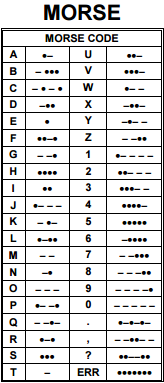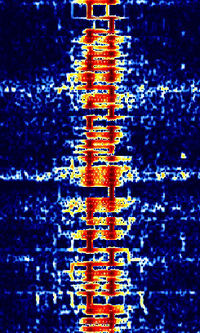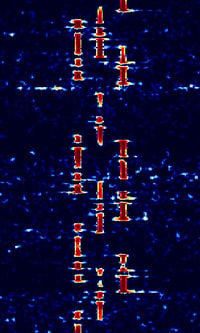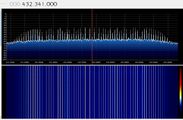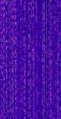Morse Code (CW)
Morse Code is the simplest form of transmission found virtually all over the RFRadio Frequency bands for a variety of uses. The most common use of this is for Call-sign Beacons by both Amateur and Military operators.
In addition to military and some amateur radio use, there are any number of Numbers stations that send cut numbers using CWContinuous Wave. In addition the Russians have been using this mode for years for their military (including their 'Bear' net, used by their Air Force), as well as the Single Letter HFHigh Frequency (3-30 MHz) Beacons (SLHFB), the actual purpose of which is not fully understood. The Israelis have used this mode for years for station 4XZ.
CWContinuous Wave (Continuous Wave) uses the simple On-Off Keying modulation (OOKOn-Off Keying Modulation). The bandwidth of the CWContinuous Wave signal is approximately 4 HzHertz (Hz), unit of frequency, defined as one cycle per second (1 Hz). per WPM (words per minute).
Contents
Variants[edit]
FSKFrequency-Shift Keying-CWContinuous Wave[edit]
Description[edit]
FSKFrequency-Shift Keying-CWContinuous Wave means Frequency Shift Keying CWContinuous Wave. Instead of OOKOn-Off Keying Modulation, the carrier is always activated as long as the transmission lasts. During pauses between dots, dashes or characters the frequency is shifted downwards. Whilst the upper trace shown on the screen contains the morse information the lower trace is drawn during signal pauses. The advantage of this mode is its redundancy. If, for instance, a dash is falling into pieces caused by QRM (interference) there's still a chance to determine subsequently by checking the lower trace if the signal really had contained that dash or rather several dots.
Sample[edit]
| FSKFrequency-Shift Keying-CWContinuous Wave |
|---|
Video Examples[edit]
Additional Links[edit]
Single Letter Beacons[edit]
Description[edit]
Single Letter Letter beacons have been referred to as:
- SLHFB, or "Single Letter High Frequency Beacons"
- SLHFM, or "Single Letter High Frequency Markers"
- Cluster beacons
- MX — an ENIGMA and ENIGMA-2000 designation.
The single letter beacons can be classified into two groups, "cluster beacons" and "channel markers". A beacon "P" exists in both groups. A third group, called FSKFrequency-Shift Keying beacons, is now extinct. The following sections list the beacons currently (December 2007) active, according to published listeners’ reports.
Cluster Beacons[edit]
A group of radio beacons with single-letter identifiers ("C", "D", "M", "S", "P", "A", "M" and "K") have been regularly reported near 3594, 4558, 5154, 7039, 8495, 10872, 13528, 16332 and 20048 kHzKiloHertz (kHz) 10^3 Hz. The term "cluster beacons" is frequently used for them, as they transmit in parallel on frequencies only 0.1 kHzKiloHertz (kHz) 10^3 Hz apart. These beacons transmit only their single-letter identifier in standard CWContinuous Wave (A1A) using Morse code.
Sample[edit]
| Cluster Beacons |
|---|
Solitary beacons/channel markers[edit]
A second family of letter beacons includes all those operating outside the clusters. For this reason, they are often called "solitary beacons" or "solitaires". They also transmit their single-letter identifier in standard CWContinuous Wave (A1A) using Morse code.
Additional Links[edit]
Decoding Software[edit]
- IPad Software
- Hobby Level Software (Mac)
- Hobby Level Software (Multi Platform)
- Hobby Level Software (SDRUno plugin)
- Hobby Level Software (Windows)
- Bonito RadioJet Deooder (in German)
- CW Decoder
- CWget
- MixW
- MultiPSK
- MRP40
- RadioCom6
- Sigmira
- Professional Equipment/Software
- Ham Radio Deluxe in the Digital Master module
- Wavecom W-Code
- Wavecom W-Spectra
- Hoka Code 300-32
- Krypto500
- Rohde&Schwarz CA100